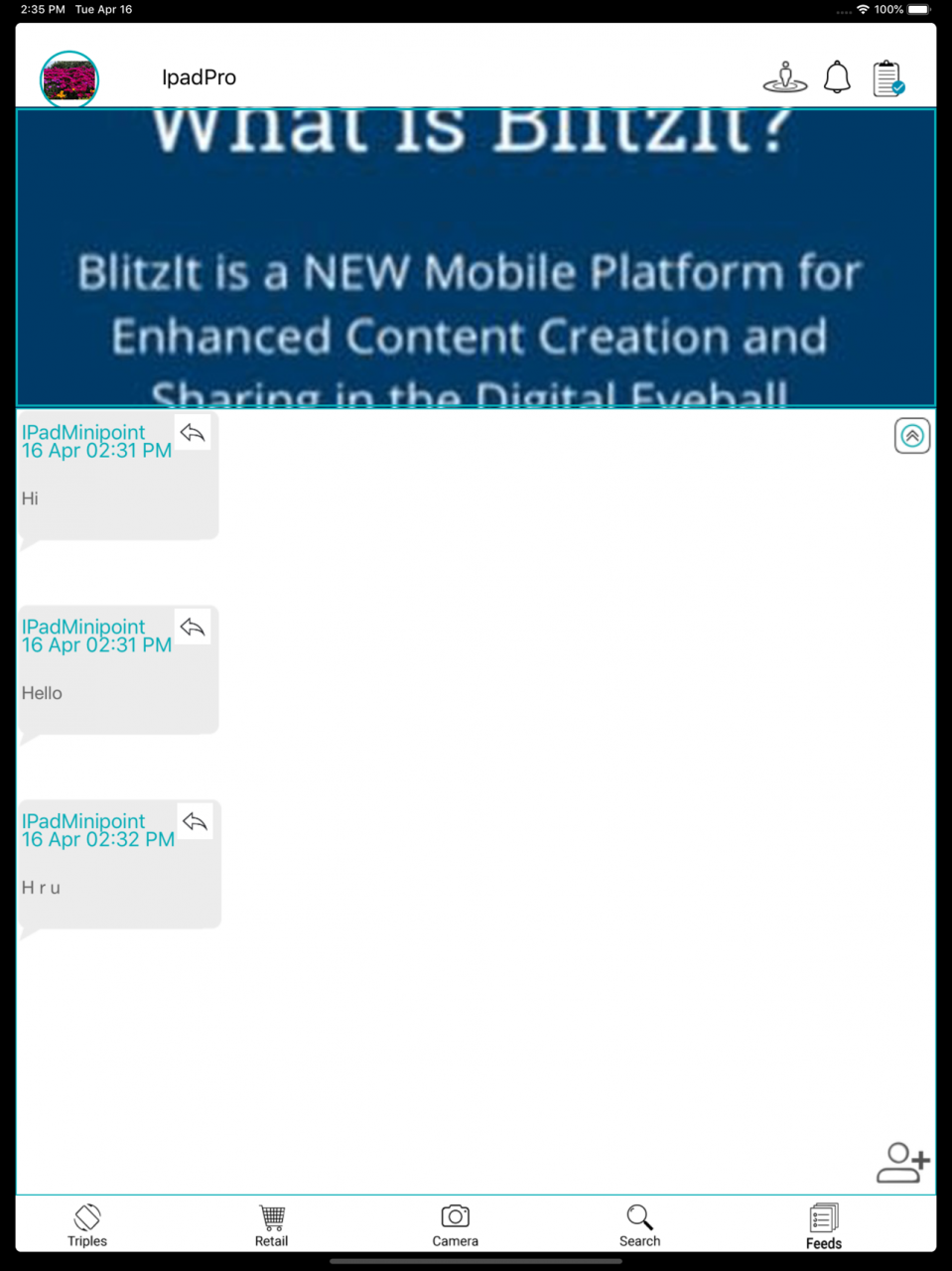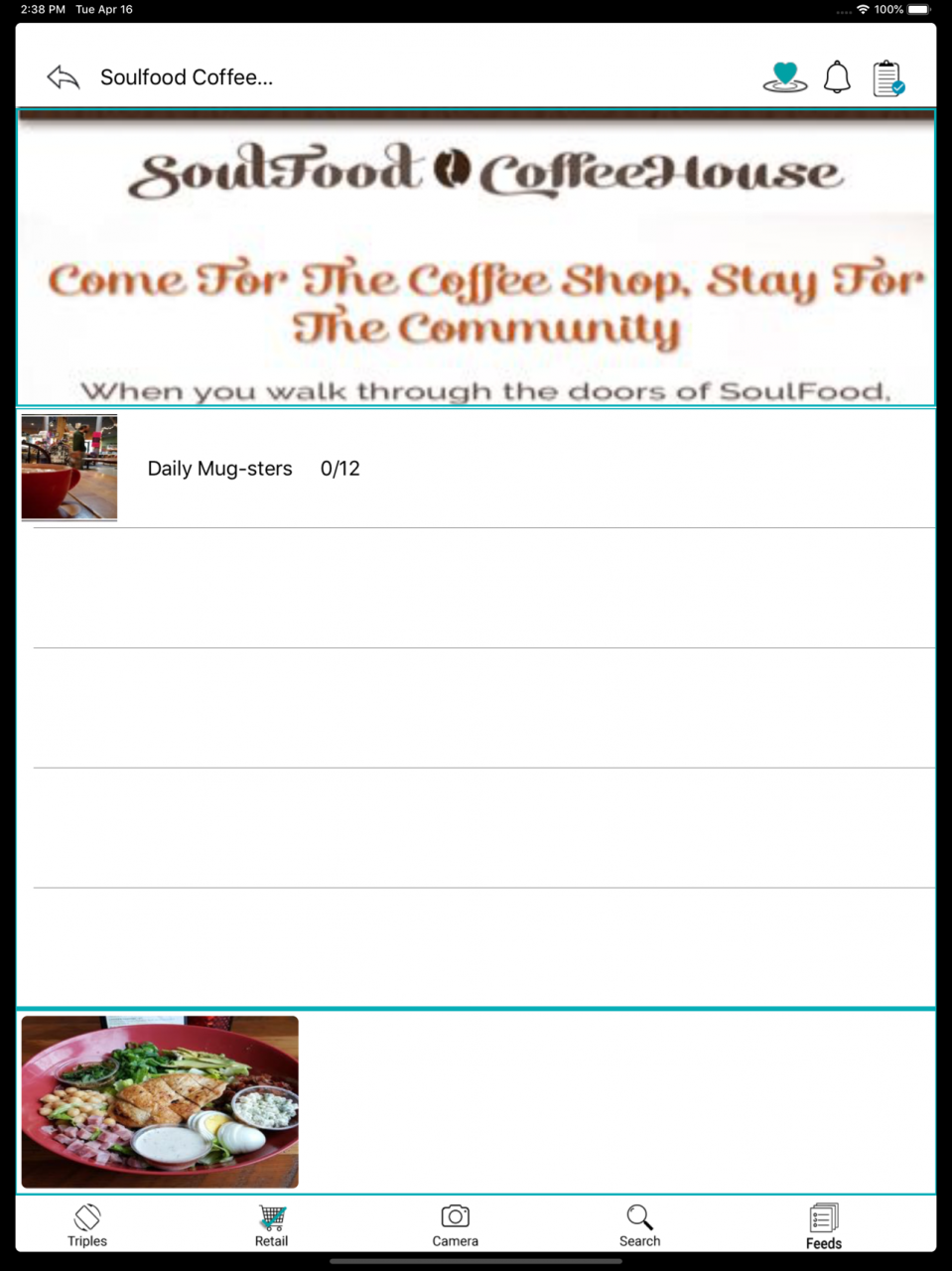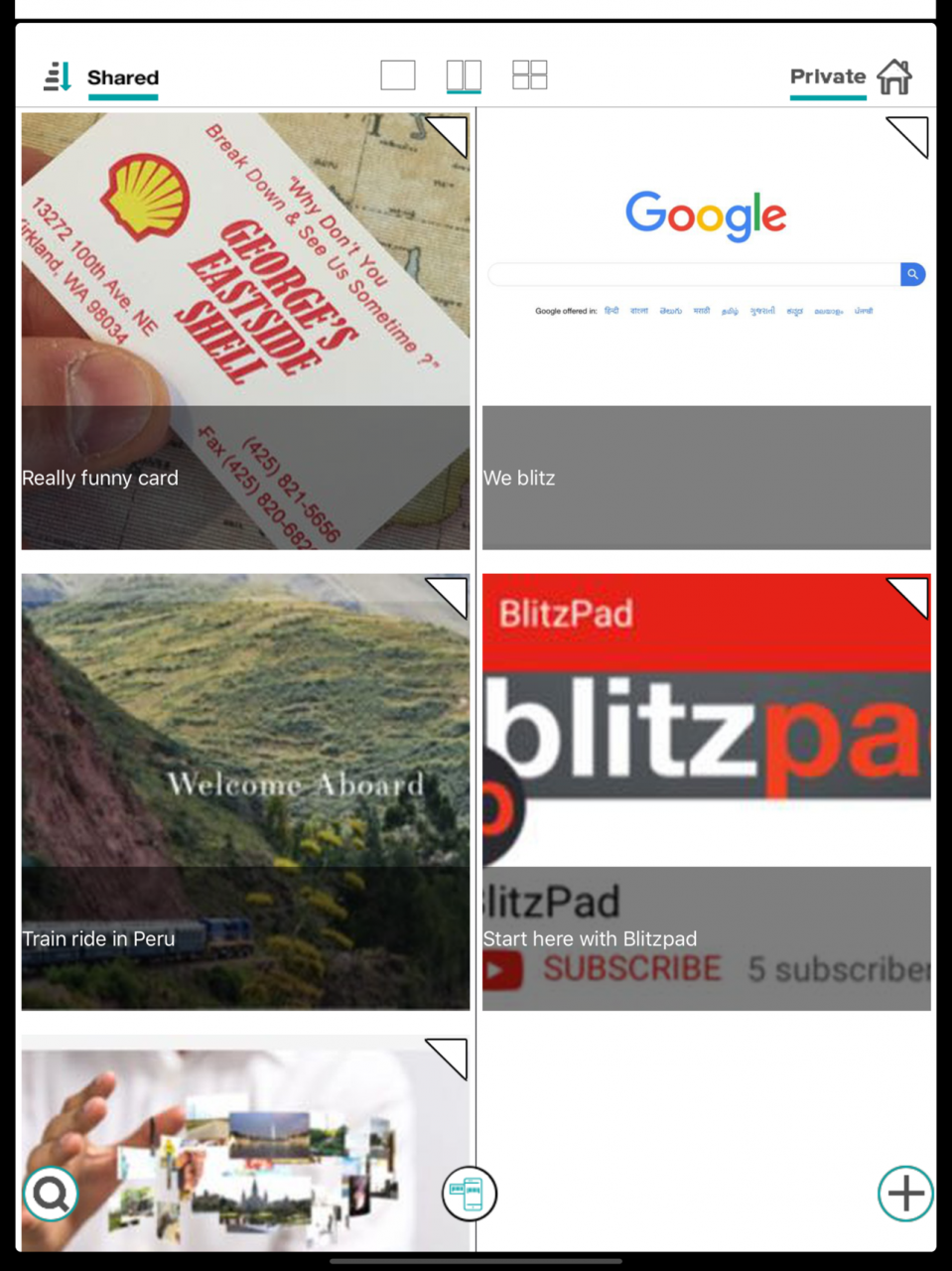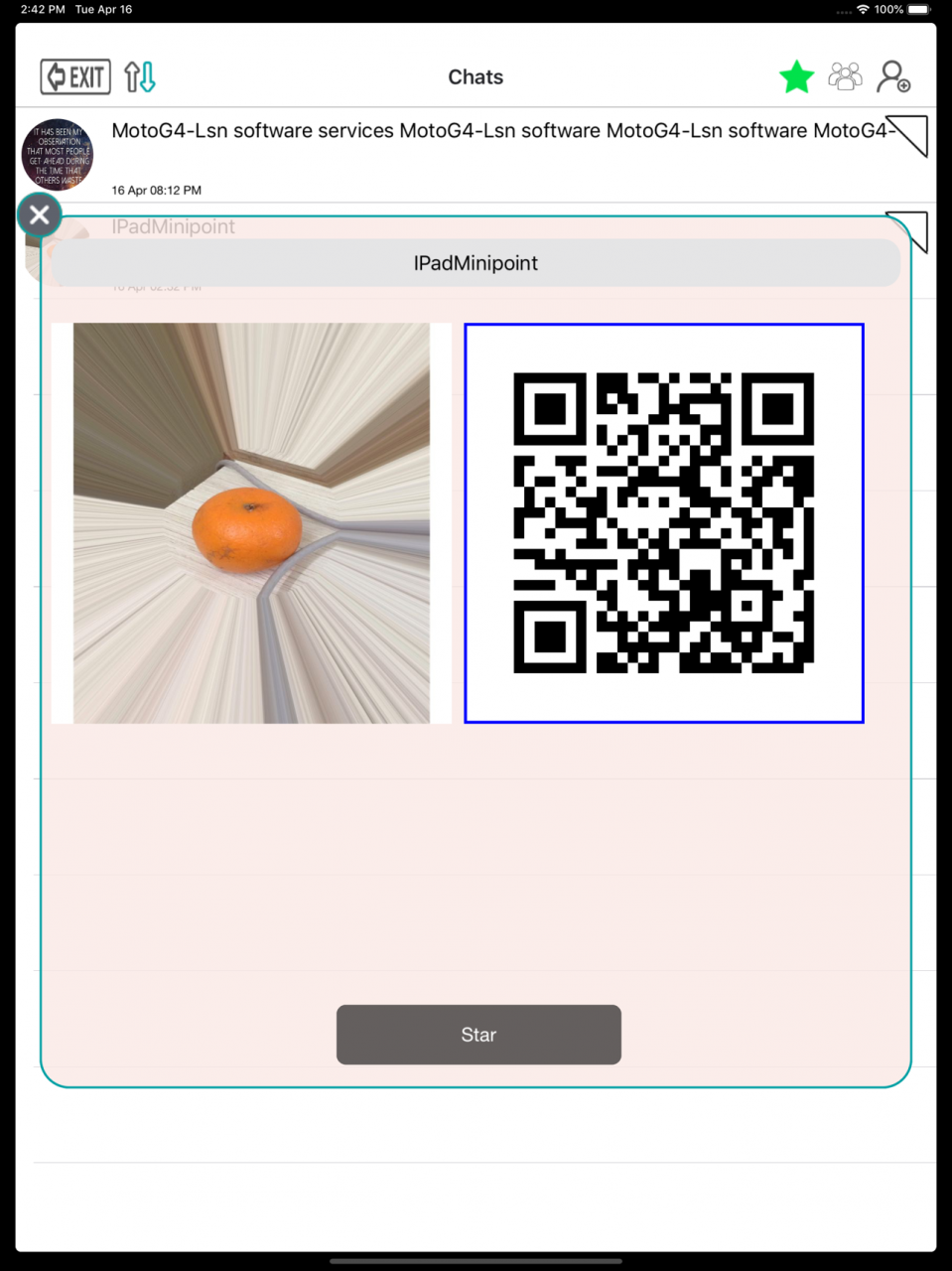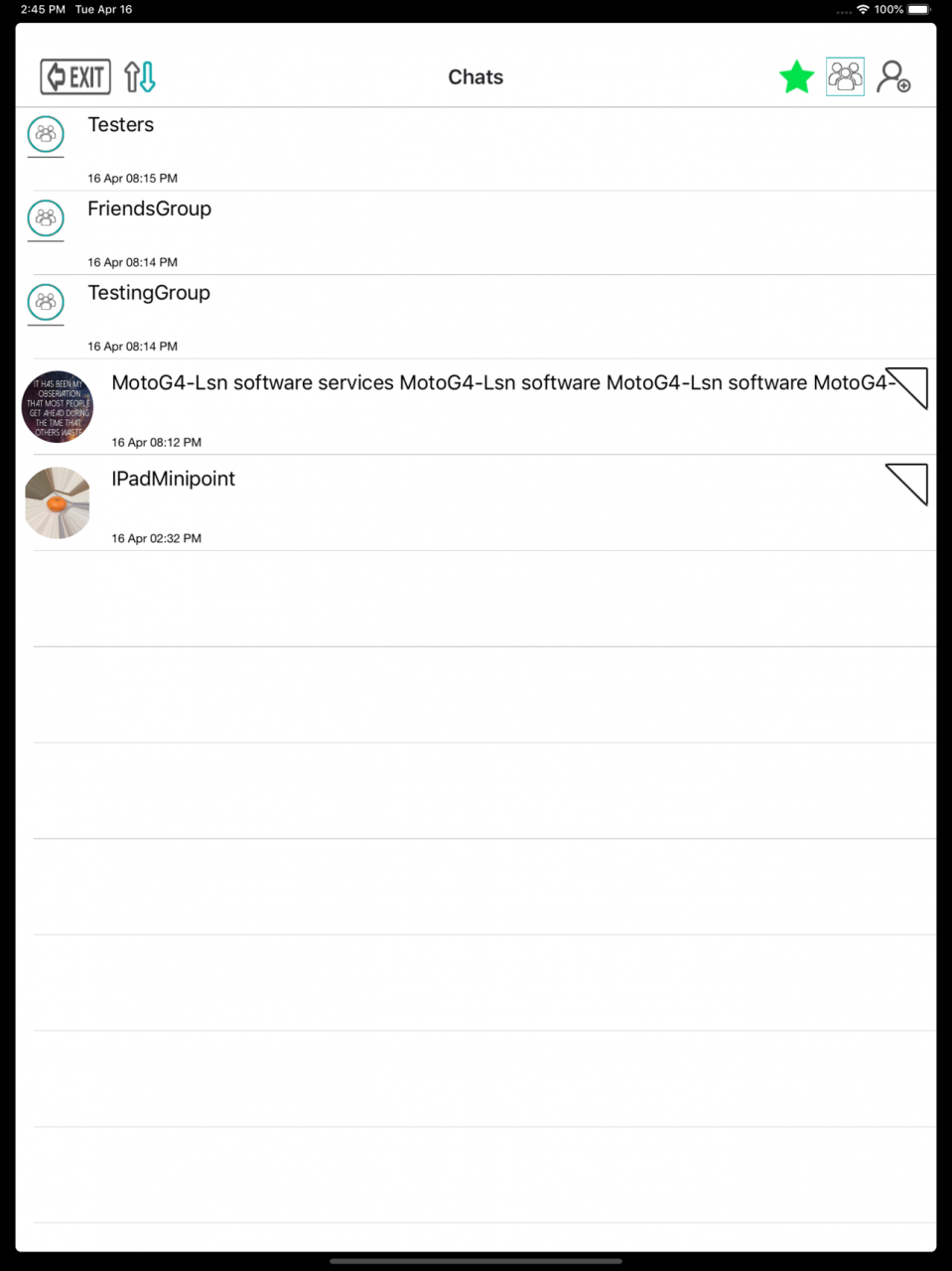blitzpad 6.5
Continue to app
Free Version
Publisher Description
Revolutionary social media platform that acts and thinks the same way you do.
Blitzpad, the ground-breaking mobile app, that gives you an unprecedented level of control over the things you share; quickly share with everyone or just your friends and easily make your Blitzes private again, accessible and editable only by you. Interact directly with your friends and your favorite local businesses without third party ads or data mining. Create rich content and keep your private and public life separate, all from a unified mobile experience.
Features :
1. Aggregate content from multiple sources into one post.
2. Attach multiple content types to a single post.
3.Easily publish or privatize your posts; making your post private removes the post from anyone else’s access.
4.Share posts on social media (Facebook, Twitter, Instagram), peer-to-peer, or with everyone.
5.Add hashtags, location, comments, code scans to one or more posts in one go.
6.Filter your public feed for posts created by you, shared with specific people, by type, or by source.
Apr 17, 2019 Version 6.5
Bug Fixes and Performance Improved
About blitzpad
blitzpad is a free app for iOS published in the Chat & Instant Messaging list of apps, part of Communications.
The company that develops blitzpad is Jari Kristensen. The latest version released by its developer is 6.5.
To install blitzpad on your iOS device, just click the green Continue To App button above to start the installation process. The app is listed on our website since 2019-04-17 and was downloaded 0 times. We have already checked if the download link is safe, however for your own protection we recommend that you scan the downloaded app with your antivirus. Your antivirus may detect the blitzpad as malware if the download link is broken.
How to install blitzpad on your iOS device:
- Click on the Continue To App button on our website. This will redirect you to the App Store.
- Once the blitzpad is shown in the iTunes listing of your iOS device, you can start its download and installation. Tap on the GET button to the right of the app to start downloading it.
- If you are not logged-in the iOS appstore app, you'll be prompted for your your Apple ID and/or password.
- After blitzpad is downloaded, you'll see an INSTALL button to the right. Tap on it to start the actual installation of the iOS app.
- Once installation is finished you can tap on the OPEN button to start it. Its icon will also be added to your device home screen.